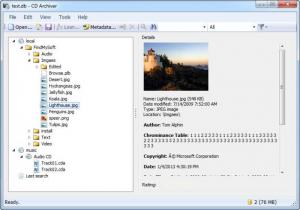CD Archiver
6.3.4441
Size: 7.53 MB
Downloads: 4306
Platform: Windows (All Versions)
When you load a CD or a DVD into your computer, it may take some time until you can access its contents. If you have to look for a specific piece of data on multiple discs, then you will definitely waste valuable time. One of the best solutions is to catalog your discs and you can do it with CD Archiver. Instead of loading and unloading countless CDs and DVDs, you can find out which disc contains the data you are looking for, with a simple search function.
CD Archiver is free and it is compatible with all popular Windows editions. Downloading the 13.4 MB installation package should not take too long with any modern day Internet connection. You can choose a typical, custom or a complete installation. Regardless of your choice, the procedure will take less than a minute to complete.
Once you build your database, you will be able to browse through its contents, just like on a standard explorer window. If a CD or DVD is loaded, you may add its contents to your database, by clicking a button located on the program's toolbar. The program will add its contents to a tree structure, on the left side of the interface. When the procedure is complete, your disc will be ejected automatically and you may insert a new one and start cataloging its contents, without clicking anything.
It is also possible to add folders from your hard drive. If you select a file from a cataloged disc or folder, you will find its details on the right side of the interface and you may open them as well. The software also allows you to add and edit metadata to individual files and mark them as loaned. When you loan a disc, you must specify a name, so you can remember who borrowed it.
Finding a file is quite easy. Discs and folders can be categorized in different parent folders, which you may create. Furthermore, the software's search function will instantly locate any file within your database. If it contains music, you can switch to a tag view mode, which replaces the tree structure. Instead of folders and discs, you will find your files categorized by their artists, composers, albums and other information.
Pros
You may catalog a disc's contents with a single click. The software also allows you to add folders from your hard drive. With the available search function, you can locate any file instantly. It is also possible to edit metadata and mark discs as loaned or returned.
Cons
The software will open your optical device's door, even when you add folders. With CD Archiver, you will always know where to find specific files, without browsing through your entire folders structure or loading numerous discs, one after another.
CD Archiver
6.3.4441
Download
CD Archiver Awards

CD Archiver Editor’s Review Rating
CD Archiver has been reviewed by Frederick Barton on 09 Jan 2013. Based on the user interface, features and complexity, Findmysoft has rated CD Archiver 5 out of 5 stars, naming it Essential